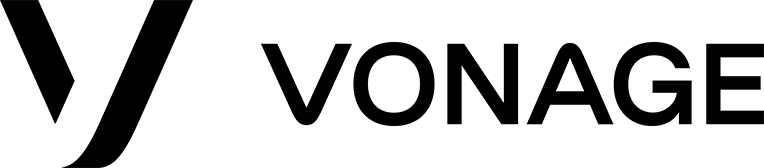Dial 73# (at dial tone). When you hear short tones, Call Forwarding is off.
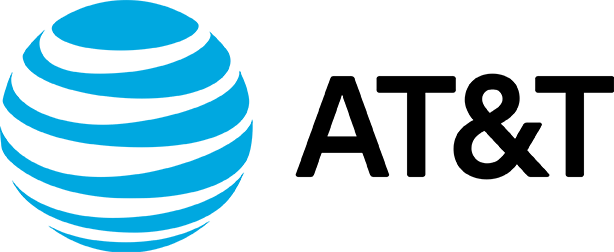
If you’re using a Home Hub 3000 modem for phone service:
If you’re using a Home Hub 3000 modem for phone service:

Dial *73 (at dial tone). You will hear a confirmation message that Call Forwarding has been deactivated.

Dial * 73. On a rotary phone, dial 1173. Listen for the confirmation tone and then hang up the handset.
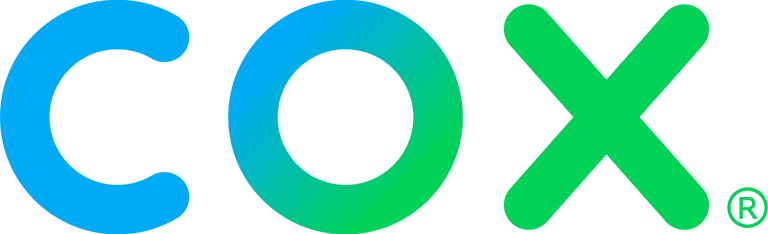
If the number you want to forward to is busy or there is no answer/you can’t accept the call/pick up:
Note: If you forward your calls to a telephone number outside your local calling area, the usual long distance charges will be billed to your account if the call is answered at that number. You will also need to dial/enter 1 before the number being forwarded to.

Dial *73 at dial tone and tap the Call button. Wait for a confirmation tone and message and end the call.

Dial *73 (dial 1173 and wait four seconds on rotary phones). When you hear two beeps, Call Forwarding is deactivated.
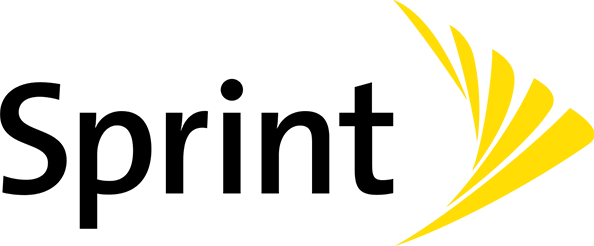
Note: If the number is busy or goes unanswered, hang up and repeat the process in 2 minutes.
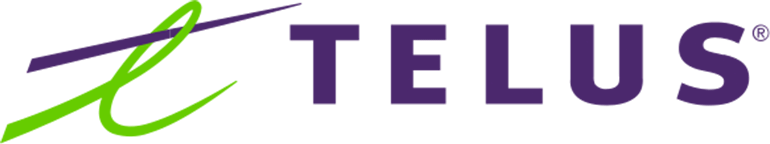
Dial *73 from the device you wish to disable Call Forwarding. If you don't have your device or *73 doesn't work, Call Forwarding can be turned off via My Verizon. Listen for a series of beeps then wait for call to automatically end.

Dial *73 (at dial tone) to disable call forwarding.